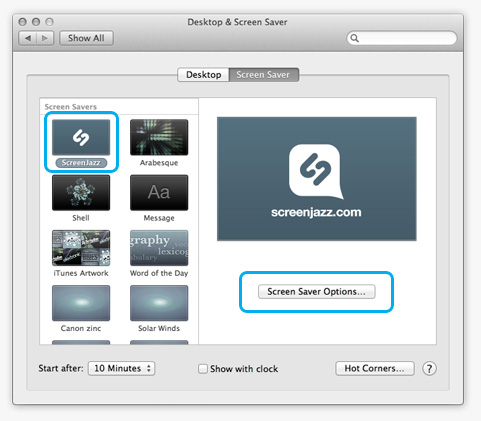Screensaver system requirements.
Screensaver system requirements.
• Windows XP, Windows Vista, Windows 7, Windows 8
• Flash Player 11 or highter.
 How to install screensaver for Windows?
How to install screensaver for Windows?
1. Download any of our screensavers. Click on the "Download" button to begin. Save in a specific folder.
2. Click on the screensaver ".exe" file. Follow the on-screen instructions to install screensaver.
3. Right-click on your desctop and select the "Personalize". Click on "Screen Saver" in Personalization panel.
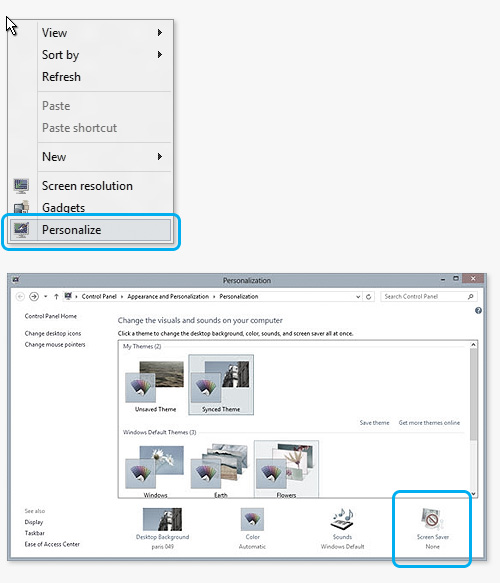
4. Click the arrow under the "Screen Saver" title. Choose your installed screensaver. Click the "Preview" button. Change the "Wait" time if you want the saver to come on eventually when you are idle. Click on "Apply" button then "Ok" to save changes.
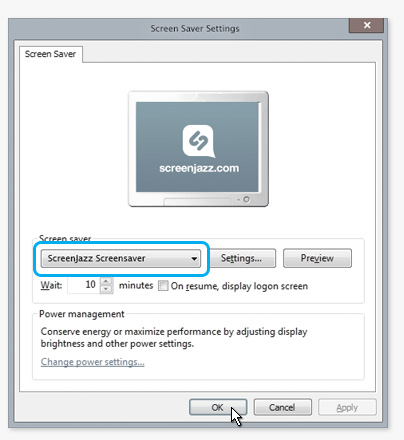
 How to install screensaver for Mac OS?
How to install screensaver for Mac OS?
1. Download any of our Mac OS screensavers. Click on the "Download" button to begin. Save in a specific folder.
2. Click on the file to begin installing. Follow the on-screen instructions to install screensaver.
3. Select "System Preferences" button in the "Mac" menu. Press the "Desktop & Screen Saver".

4. Select the "Screen Saver" tab. Scroll through the list of screensavers. Choose "Screen Saver Options" or "Preview." Click on the screensaver to select the one to use.